When we sat down with our accountant to get some tips on starting up, we asked him what accounting software package we should use.
I had used the open source GnuCash before and I liked it. I felt like what we lost in localised specificity we gained by saving the hundreds of dollars charged by the local accounting package duopoly.
Peter had used Quicken and wasn’t very happy with it. Similarly, in previous businesses, I’d used MYOB and thought it sported some of the worst user interface design I’ve ever seen in software.
The accountant told us that MYOB was the go. His logic was similar to mine but probably more financially sound. Forking out the $300 now would save us potentially thousands in accounting fees in the future. That made sense to us.
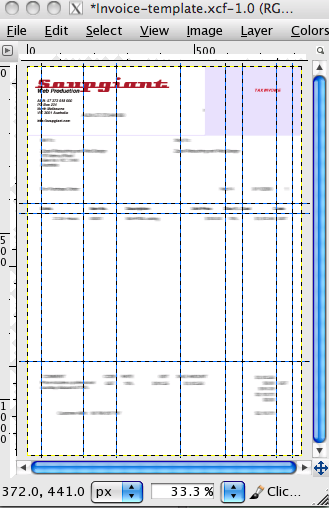
I believe that strongly in creating a brand identity as early as possible. When a client receives an invoice, there’s a statement one business makes to another about how much they care about their appearance.
The default invoice in MYOB is not going to cut it in the same way the default WordPress template or having an email address with Hotmail just makes a new business seem unprofessional.
MYOB’s default invoices are ugly. They are just text. Sometimes the text doesn’t fit inside the borders they themselves have created. Sometimes the text looks like it’s just floating on the page in some sort of information limbo.
Anybody who has ever tried to design an MYOB invoice template inside MYOB knows that it would be easier to tattoo your invoices onto a chicken and train that chicken to walk to your client and present itself.
The design interface is terrible. It’s unclear when if a change is going to affect one element or all of them. There’s also a whole lot of shouting “where did that thing just go?”
It turns out that MYOB is set up for those who like to print out invoices and send them via post. Also, they want to have pre-printed invoice templates that just need the information dumped on them.
Of course, not living in the 1980s, and happy to just deliver our invoices via an emailed PDF, we needed to work out a way around this. Apparently it’s easy to attach a background image to the invoice so we’re trying to design one that way.
The idea is that we print a pdf of an invoice, import that into Gimp and then add design elements in different layers. When we’re happy with what we have we remove the pdf layer, save the file as a png and upload it into MYOB as a background.
We’re still in the process of designing so we’ll let you know how it goes.


2 Comments
Hi was wondering how you got on with your invoices as i am trying to do some for my business Thanks Ronan
April 1, 2010 at 7:32 am
We did exactly as planned.
I designed a background png in GiMP/Photoshop that outlined all of the columns and various content areas.
I created a new invoice type in MYOB that uses that specific background.
Then, when I print an invoice, I choose that template and print using CutePDF.
It’s a long way to go but it means I can email my clients clean PDF invoices.
I’m still planning on doing a post that covers all of these steps.
April 1, 2010 at 11:52 am